I would like to style/colour the RSVP buttons ( Going | Maybe | Decline ) on an event ...
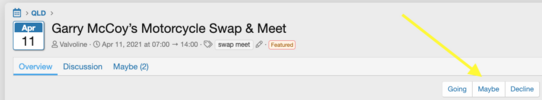
... but it appears I cannot, since the CSS classes for the buttons don't identify/distinguish between each of them ...
Can the HTML please be updated to distinguish each of the button types, eg.
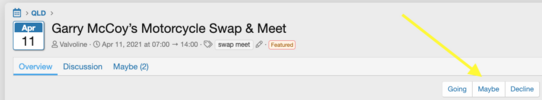
... but it appears I cannot, since the CSS classes for the buttons don't identify/distinguish between each of them ...
HTML:
<div class="buttonGroup">
<a href="/events/garry-mccoys-motorcycle-swap-meet.2983/rsvp?response=going" class="button--link button" data-xf-click="overlay"><span class="button-text">Going</span></a>
<a href="/events/garry-mccoys-motorcycle-swap-meet.2983/rsvp?response=maybe" class="button--link button" data-xf-click="overlay"><span class="button-text">Maybe</span></a>
<a href="/events/garry-mccoys-motorcycle-swap-meet.2983/rsvp?response=declined" class="button--link button" data-xf-click="overlay"><span class="button-text">Decline</span></a>
</div>Can the HTML please be updated to distinguish each of the button types, eg.
class="button--link button nf-cal-going" and class="button--link button nf-cal-maybe"
Upvote
0