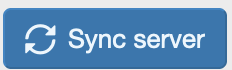I want to give anyone who connects their account a Discord role. I added a new role in Discord, synced, and then connected it to Registered under Discord associated groups. Then I synced again, but the new role was not given to users who connected their accounts.
Does "Overwrite Discord roles upon successful sync" have to be enabled for this to work? I left this disabled because I don't want other roles to be removed.
Does "Overwrite Discord roles upon successful sync" have to be enabled for this to work? I left this disabled because I don't want other roles to be removed.